Your Shopify analytics tell the same story every morning: Average order value: $45. Items per order: 1.2. Meanwhile, competitors are moving 3, 5, even 10 units per order. They’re using Shopify volume discounts to transform single purchases into bulk orders, while you watch from the sidelines.
Most Shopify stores are stuck in the “single-item trap.” Customers land on your product pages ready to stock up, but without clear quantity discounts or bulk pricing, they default to buying just one. You’re literally leaving money in their wallets.
First, let’s talk about why volume discounts actually work. Then we’ll walk you through setting them up with a Shopify app – the whole process takes about 15 minutes.
Why Volume Discounts Are Your Hidden Growth Lever
When you implement tiered pricing and bulk discounts, something powerful happens. A customer planning to spend $30 on one item sees they can get three for $75. That’s an instant 150% increase in order value.
But automatic discounts through a quality Shopify discount app don’t just increase order values – they fundamentally change buying behavior.
The Three Buyers You’re Missing
Without proper bulk pricing and quantity breaks, you’re invisible to three lucrative customer segments:
- The Stock-Up Shopper buys six months of supplies at once in physical stores. They love “buy more, save more” deals, but can’t even see if you offer bulk order discounts.
- The Small Business Buyer needs wholesale pricing for their boutique or team. Without visible price breaks, they assume you don’t serve business customers.
- The Gift Purchaser wants multiple presents or party favors. They’re perfect for multi-buy discounts but need clear volume options to commit.
Volume discounts change how customers shop. Instead of adding one item and checking out, they pause to consider buying more. The impact on your average order value varies by store, but the behavioral shift is consistent – people start thinking (and buying) in multiples.
The Two-Volume Discount Strategies Every Beginner Should Know
There are two main ways to offer bulk discounts in Shopify: tiered pricing and volume bundles. We’ll explain both so that you can consider which one(s) to implement in your ecommerce store.
Strategy 1: Tiered Pricing
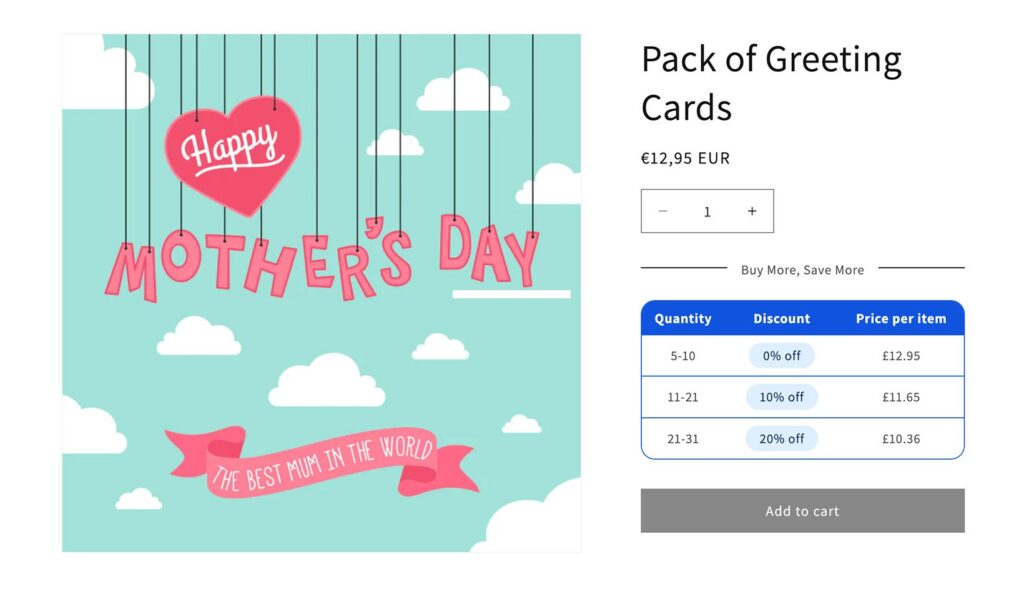
Tiered pricing involves providing two or more quantity discount tiers, each one giving bigger savings as the customer buys more. A clear pricing table on the product page provides a visual incentive to purchase in larger quantities, for example:
- 1-2 items: Regular price
- 3-5 items: 10% off
- 6-9 items: 15% off
- 10+ items: 20% off
This flexible pricing structure doesn’t force specific quantities. Need exactly 4 items? Get 10% off. Want 12? Enjoy 20% off. These discount rules work across diverse customer types.
Best for: Consumables, basics, wholesale B2B stores, replenishables, and any product where customers can benefit from buying in large quantities.
Strategy 2: Volume Bundles
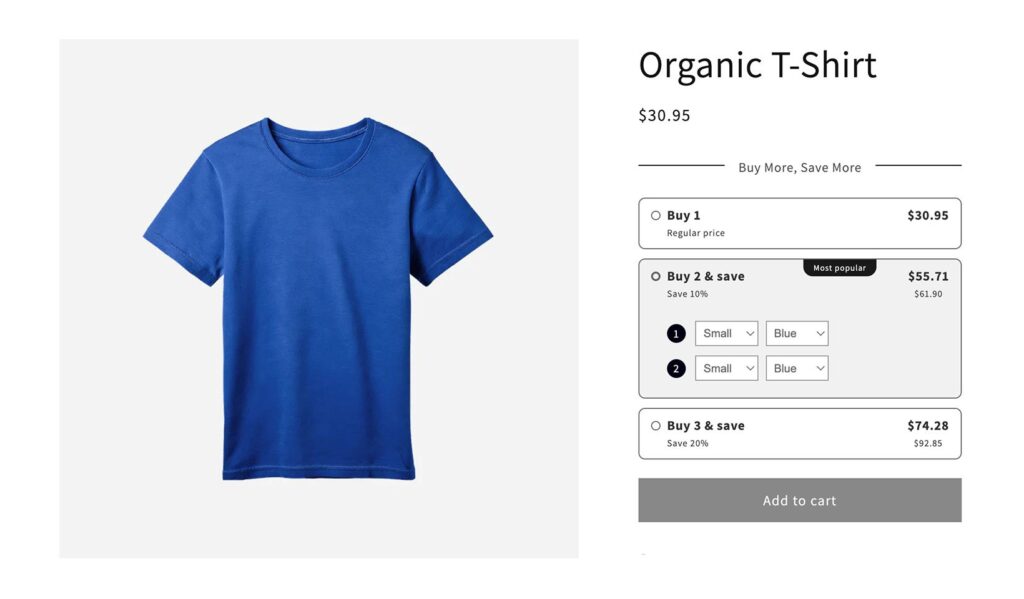
While tiered pricing offers flexibility, fixed product bundles with set quantities eliminate decision fatigue:
- Single: $30
- 3-Pack: $75 (Save $15)
- 5-Pack: $115 (Save $35)
Customers see three (or more) options and pick one. When presented with three bundle products, about 60% choose the middle option – so set the price accordingly. This Shopify volume bundle builder approach guides customers toward profitable quantities.
Best for: Gift items, products with variants, seasonal items, and products where customers can benefit from buying multiple quantities but not huge amounts.
Tutorial: Your First Volume Discount in 15 Minutes
Now, we’ll show you how to create tiered pricing or volume bundles using the Barn2 Bundles & Bulk Discounts Shopify app.
Before you start, you should calculate your profit floor: If your product costs $15 all-in and you need $8 minimum profit, your maximum discount brings the price to $23. When setting up volume discounts in Shopify, never go below this amount!
Step-by-Step Setup
Step 1: Install Barn2 Bundles & Bulk Discounts
- Head to the Shopify App Store and search for Barn2 Bundles & Bulk Discounts.
- Click install and grant the necessary permissions.
- Once installed, you’ll land in your Shopify admin with the Shopify volume discounts app ready to configure.
Step 2: Create Your First Discount
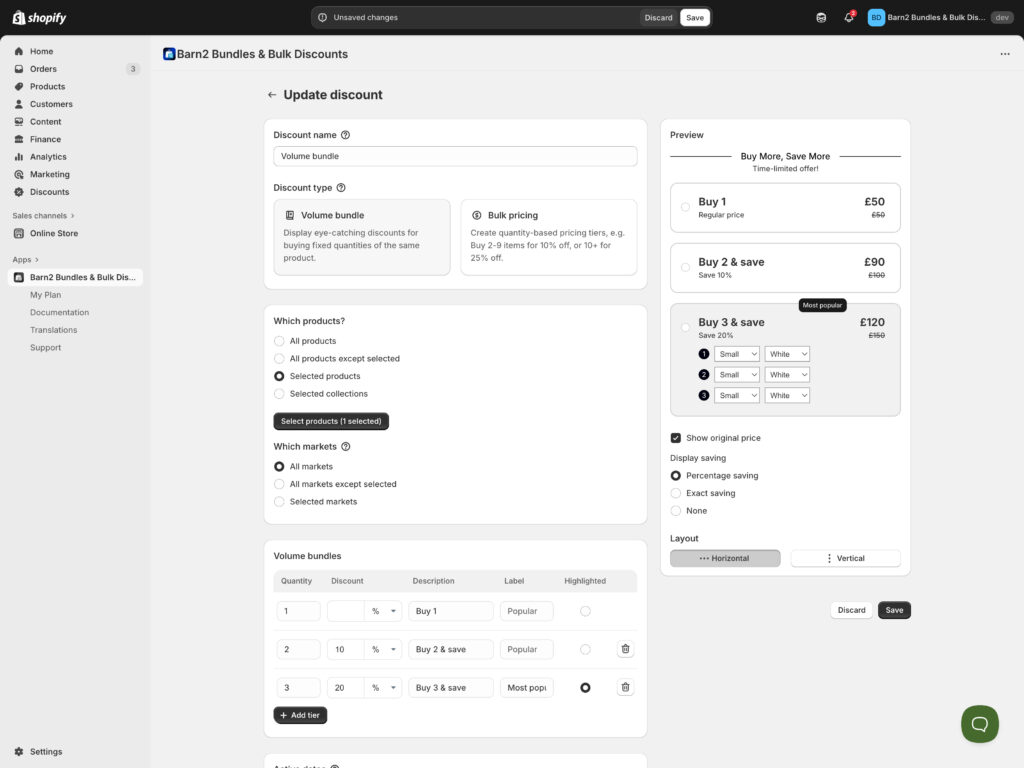
- In the admin for Barn2 Bundles & Bulk Discounts, click “Create”.
- You’ll see two main discount types to choose from: Volume Bundles and Bulk Pricing. For tiered pricing, select ‘Bulk Discount’. For fixed packages, choose ‘Volume Bundle’. Name it something clear.
- Add your tiers by clicking ‘Add Tier’. You can either set percentage discounts or fixed prices – fixed prices often convert better because customers don’t have to do the math.
- Go through the other settings to configure your Shopify volume discounts. For example, depending on the discount type, you can:
- Edit the text that appears above the volume discount table.
- Add labels to each tier – Barn2’s labeling feature lets you mark options as “Most Popular” or “Best Value”.
- Toggle ‘Show pricing table’ to display tiers directly on product pages
- Adjust colors to match your theme.
- Choose between horizontal and vertical layouts.
- When you save your first discount, you will be prompted to open the Shopify theme customizer and click ‘Save’. This adds the volume discount tables to your theme so that they will appear on the product pages.
Step 3: Test and Launch
Preview how your discounts look on the product page. Add items at different quantities to verify that the bulk volume discounts are working correctly.
Advanced Volume Discount Strategies for Growth
Once your basic Shopify volume discounts are converting, it’s time to scale strategically.
Seasonal Volume Campaigns
Most Shopify stores scramble to update their volume discounts when Black Friday hits or summer starts. Luckily, Barn2 Bundles & Bulk Discounts lets you schedule bulk discounts with specific date ranges. That way, you can set up an entire year of seasonal promotions in advance.
Plan your volume discounts once, then let it run. For example, your summer volume deals activate in June, Back-to-school bundles kick in automatically in August, and the Black Friday quantity discounts that you set up in October go live without you touching anything. No more last-minute panic or missed opportunities because you forgot to update pricing.
Strategic Flash Sales
While your core bulk pricing should be stable, periodic discount campaigns create urgency and clear inventory. For example, you can run quarterly flash sales with extra-deep quantity discounts – perhaps 25% off 5+ items for 48 hours only. These limited campaigns work because they’re rare enough to feel special but regular enough that customers learn to watch for them.
Balance is critical: everyday bulk pricing should be profitable and sustainable (your 10-15% standard discounts), while flash events can go deeper to drive volume. Just don’t run them too often – monthly flash sales train customers to wait. Quarterly strikes the right balance between urgency and profitability.
Display Optimization and Testing
Your discount display dramatically impacts conversion. Use the Barn2 discount app’s customization options to systematically test what works. Run A/B tests on pricing tables versus bundle tiles for two weeks each. Test “Save $15” against “Save 25%” to see whether dollar amounts or percentages convert better for your audience.
Experiment with label text – does “Most Popular” outperform “Best Value” on your middle tier? Try different positions on the product page. Even the color of your discount badges matters. Document results and let data guide your optimization. Small display improvements compound into significant conversion gains.
Your perfect discount strategy is unique – find it through systematic experimentation, not copying competitors.
Wrapping Up: Your Bulk Discount Action Plan
You started stuck in the single-item trap. Now you have everything needed for profitable Shopify volume discounts:
- Two proven strategies: Choose between flexible tiered pricing and fixed volume bundles.
- Start safe: Begin with conservative discounts that protect margins, and experiment from there.
- Growth roadmap: From basic bulk discounts to advanced seasonal campaigns scheduled throughout the year.
Install Barn2 Bundles & Bulk Discounts from the Shopify App Store and create your first volume discount. And then watch your average order value grow!



