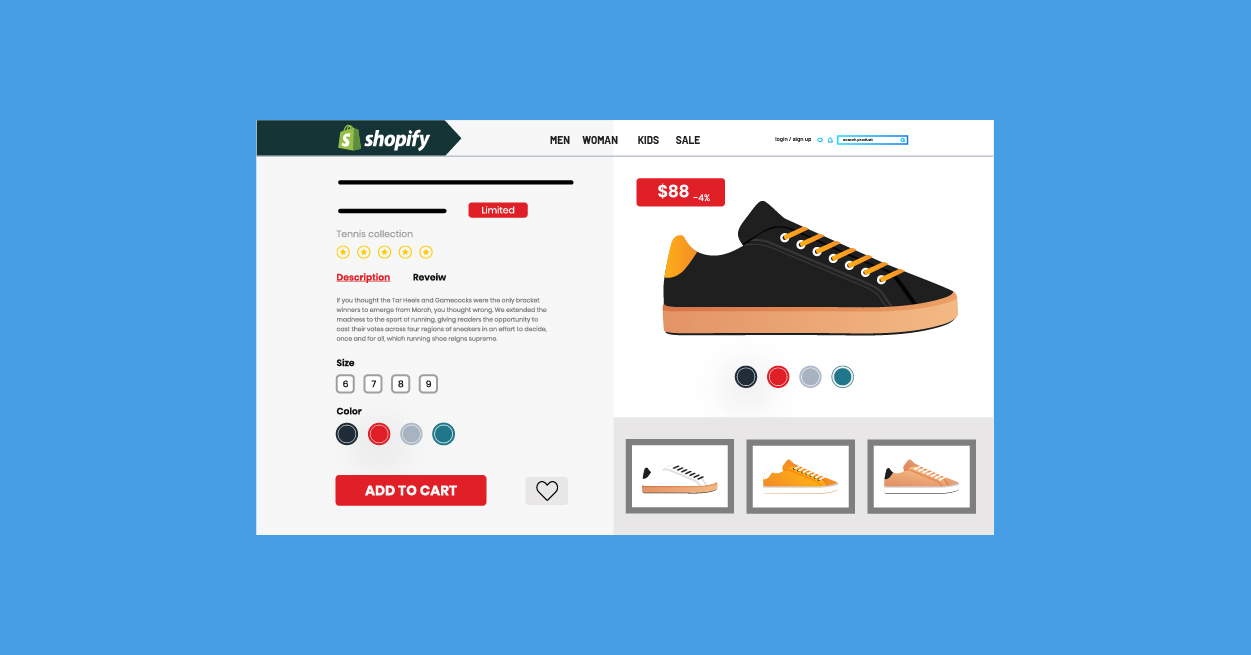Usually, new ventures using Shopify for their eCommerce websites stick to the basics like changing fonts or editing colors, which Shopify’s theme editor makes easy to apply. However, to take your website to a new level with outstanding visuals and performance, you would need more than just the basic options.
Advanced Shopify theme customization is what you need for this upgrade.
Regardless of whether you are an experienced developer or a new store owner, the basic Liquid Templates are just the beginning – so there’s much more to learn. Let’s jump in and look at how custom coding, faster performance, and better design can make your Shopify store truly stand out.
Why Go Beyond Basic Theme Edits
The majority of the Shopify themes are developed for easy use by beginners, yet it is most likely that these themes may be similar to many other websites offering common templates. Advanced Customization will give you that advantage of having that competitive edge. This strategy is important for:
- Brand Consistency – Your eCommerce website needs to be in alignment with your brand’s identity to perfection.
- Better User Experience – You can set product displays, formats and menu according to your brand preference.
- Improved Conversions – You can remove problem areas through custom functionality to help increase sales.
The Foundation: Understanding Liquid Templates
Let’s talk about our base before getting into the complexities of the higher levels. Liquid Templates are Shopify’s blueprints. They work as the connectors between your store’s data such as catalogue, items and customers and the HTML that is presented to the customers.
For instance, Liquid is what picks out a product’s title, its price and images from your stores catalogue and inserts it into the page layout when you view a product page. Therefore, you can set this display data tailored to your choices and requirements like reorder sections, add extra information, or even insert conditional logic like showing a special message for certain products.
Liquid is powerful but it is only a part of the whole picture, which means to completely get the benefits of the whole tool. Although you would be required to merge Liquid with CSS, JavaScript and HTML to craft one of a kind look using Shopify Theme Customization.
Going Beyond: Key Areas of Advanced Shopify Theme Customization
1. Custom Page Layouts
Liquid gives you control over where content appears, but advanced customization means creating entirely new page templates. For example:
- A custom homepage highlighting seasonal campaigns.
- A product page with unique layouts for different product types.
- A target page for time-sensitive deals, featuring personalized calls-to-action.
When you create new Liquid templates and link them to certain products or collections, you can give shoppers a more personalized experience that keeps them engaged.
2. Dynamic Content Blocks
Shopify’s Online Store 2.0 introduced sections everywhere, making it possible to add customizable blocks across all pages. With custom Liquid sections:
- Add interactive features like FAQs that expand when clicked.
- Display stock counters for urgency.
- Pull in related products dynamically.
This lets you make data-driven content updates without touching the core theme files.
3. Custom Filters and Search
The default Shopify search is fine for small catalogs, but advanced stores often need:
- Live search suggestions that show product images and prices.
- Custom filters limit options for customers such as materials, colors or sizes.
- Connect with AI-powered search tools to give shoppers smarter, more relevant recommendations.
With Liquid, you choose the data that powers your search tools, and JavaScript makes them interactive.
4. Advanced Navigation
Navigation is more than just menus at the top of your store. Advanced customization can include:
- Mega menus with images, featured products, and category descriptions.
- Context-sensitive menus that change based on the page type.
- A sticky menu that moves with you as you scroll.
With a few changes to your theme’s Liquid header files and some CSS/JS improvements, you can design a navigation that looks polished and works effortlessly.
5. Custom Checkout Experiences
Shopify Plus users get more control over the checkout process, but even without Plus, you can:
- Add branding and trust badges.
- Customize order summary layouts.
- Use Liquid logic to show targeted upsells in the cart.
While the secure checkout stays the same, you have full control over the steps before it to create a smooth purchase journey.

Performance Optimization in Custom Themes
A store that looks amazing but loads slowly will lose customers. When you go deep into Shopify theme customization, performance must stay a priority.
Here’s how:
- Minify CSS and JavaScript files.
- Use lazy loading for images so they only load when visible on the screen.
- Replace large image banners with optimized formats like WebP.
- Reduce the number of external scripts to keep loading times fast.
Shopify’s built-in performance tools and Lighthouse reports can help you monitor speed after custom changes.
Mobile-First Design
With an increase in smartphone usage, most eCommerce customers come through mobile surfing. Advanced Customization makes your website mobile-first, not just mobile-supported.
Key techniques:
- Ensure navigation is thumb-friendly.
- Use collapsible sections to avoid endless scrolling.
- Test product images and descriptions for mobile readability.
Liquid templates can include mobile-specific conditions so certain elements appear differently on smaller screens.
Integrating Third-Party Tools without Slowing Down
Advanced customization often involves integrating third-party apps — loyalty programs, review systems, and analytics tools. The challenge? Many of these add scripts that slow your store.
Instead:
- Use custom Liquid snippets to pull in data from APIs.
- Load scripts asynchronously.
- Remove unnecessary app code from pages that don’t use it.
This approach gives you the functionality you need while keeping performance high.
Custom Animations and Interactive Elements
Small animations can make your store feel more alive and modern. Examples:
- Hover effects on product images.
- Smooth scrolling for long product pages.
- Animated add-to-cart confirmations.
With a mix of Liquid, CSS, and JavaScript, you can add these without overwhelming the user.
Advanced Product Personalization
If you offer customizable products advanced Shopify theme customization can make the buying process easy and fun through:
- Live previews that update as customers type or choose options.
- Price adjustments based on selected features.
- Image uploads with real-time previews.
This requires deeper Liquid coding combined with JavaScript for live updates.
Best Practices for Advanced Customization
- Use a development theme and don’t make changes directly to your live theme.
- Document your changes and keep track of edits for troubleshooting later.
- Test across devices including desktops and mobiles.
- Backup before major edits.
- Stay within Shopify’s Rules and don’t modify core checkout code.
When to Hire a Shopify Expert
If your customization vision and needs are sophisticated, like constructing a completely custom product editor or fusing with dealing with unusual third-party systems, working with an experienced Shopify developer can save you time and help you avoid costly mistakes. They’ll understand the dynamics of working with Liquid templates, optimize performance, and ensure everything works smoothly.
Contact us today to discuss your needs.
Conclusion
Shopify Theme Customization is not just some adjustments but it is tailoring to the next levels. If you become an expert at Liquid templates and combining HTML, JavaScript and CSS, you now have the upper hand in creating an unmatched, top-tier eCommerce website. If you have the time or financial means then do take your eCommerce from just a common website to a unique sales-focused digital experience. In the world of online retail, SEO can garner all the attention and exclusivity.