Have you ever thought about how websites and applications know what you’re doing and show you what you need straight away? How do they make suggestions that are tailored to your tastes? The strong artificial intelligence technology that powers these machine learning web apps is what makes it all possible.
In this post, we’ll talk about how machine learning is used in web application development, how it improves user experiences, why it’s important for online applications, and more. Let’s look at the science underlying machine learning and how it has changed machine learning web apps forever!
What Is Machine Learning?
You need to know what machine learning is before you can comprehend how it works on websites and apps.
Machine learning is a part of AI that uses algorithms to look at a lot of data. The system can make smart choices or guesses through this method. When combined with web apps, AI integration may help you solve problems, learn, and make better choices.
Now that you know the basics of machine learning, let’s look at how it works in machine learning web apps.
What Machine Learning Does for Web Apps
Machine learning in web apps looks at millions of data points and finds patterns. It can learn and change without a lot of programming work, which is why it matters for the future of online apps.
You need more than just software development to be ready for the future. You also need to improve your machine learning skills so that your automated judgments and forecasts keep things running smoothly.
How Machine Learning Makes Things Better for Users
Think about how you would shop on an e-commerce site. You probably looked for things on other websites as well. You may also get suggestions depending on what other people have chosen and where they live. Machine learning web apps can see these likes and decisions and assist you find the things you want.
This technique has helped people who utilize modern machine learning web apps by making tasks go faster and giving them more information to make decisions. Here are some important reasons to give users a great experience:
Making Content Personal
We can guess what videos, articles, and products you’ll be interested in based on what you’ve looked at before. This makes your search more personal and easy.
Improved User Interactions
Machine learning can help people find relevant items or content when they have trouble doing so. It gives users options to make their experience better.
Things to Do
While utilizing multiple apps, you may have seen suggestions. For instance, when you use location services, they show you the fastest path. Finding your favorite songs using Spotify playlists is another example.
Machine learning can do all of this because it can collect data. These machine learning web apps employ machine learning to quickly look at real-time data and change the content based on what the user wants.
The Magic of Predictive Analysis in Machine Learning Behind the Scenes
Predictive analysis is the most useful use of machine learning since it can help e-commerce sites make money. Also, it can make machine learning web apps work better in the following ways:
Guessing What Customers Want
Without any direct input, machine learning looks at what customers want and guesses what things they will like best. Just as a human sales rep might fit a visitor into a buyer persona, the AI will come up with a demand forecast.. In a volatile market, with fast-changing geopolitical situations disrupting supply chains, this ability lets businesses strike deals with suppliers faster.
Finding Fraud & Scams
AI integration using machine learning finds fraud and scams and stops security breaches from happening. Predictive analysis in machine learning helps find strange things that happen in apps and fix them right away.
Insights Based on Data
Machine learning helps with strategic decisions by finding useful information in enormous amounts of data. For greater sales success, machine learning web apps can help you predict future trends, actions, and outcomes.
It can also assist you find out what customers like and when they leave. If a consumer loses interest or looks like they might leave the site, machine learning can flag them and let you keep them by taking action before they do.
Why Web Apps Need Machine Learning Today
People want speedy fixes for every problem as technology moves forward quickly. As machine learning has improved, users may now use machine learning web apps that are tailored to their needs without any problems.
Machine learning makes web apps work automatically and efficiently for your clients if you are a web developer or run an online business. AI integration may assist people automate processes including recognizing images, summarizing text, processing natural language (NLP), analyzing sentiment, and more.
Using machine learning to do these jobs in today’s digital world can assist you and your users get useful information that you couldn’t get using traditional methods. Companies can make better choices when they know more about how their customers act. This makes the whole application experience better.
How to Use Machine Learning in Web Apps
You now know how important machine learning is in today’s world. Objects can help you add it to your machine learning web apps to make them work better and be more useful.
You can pick from a number of ML models based on what your app needs. For instance, there are predictive models for making predictions, and classification or clustering models for putting things into groups. You may add ML to your apps in two ways:
Creating Custom ML Models
Let’s say you’re making an online store app that can guess if a customer will buy something based on how they browse the site. A custom ML model can help your sales team focus on customers with a lot of potential and make targeted promotions better.
You can do machine learning in the browser with TensorFlow.js, or you can train it offline and then use an API to deploy it. Here is a full, step-by-step guide that is specific to this situation:
Step 1: Collect and Get the Data Ready
Even though some models have absorbed learning from unstructured data sets, it’s a best practice to clean and organize your data before you build the model. In this case of e-commerce, you should gather the following information about each visitor:
- Number of product pages viewed
- Average time spent on pages
- Number of cart additions/removals
- Previous purchase history (yes/no)
Clean the dataset to handle missing values, normalize numeric features, and label the target variable (1 for purchased, 0 for not purchased).
Tools:
- Pandas/NumPy for cleaning
- D3.js or Chart.js for visualization
- TensorFlow.js for web-based preprocessing
import * as tf from '@tensorflow/tfjs';
async function loadAndPreprocessCustomerData() {
const csvDataset = tf.data.csv('https://myshop.com/customer_behavior.csv');
const processedData = csvDataset.map(row => ({
x: [
parseFloat(row.pages_viewed),
parseFloat(row.time_spent),
parseFloat(row.cart_additions)
],
y: parseFloat(row.purchased)
}));
return processedData;
}Expected Output:
A cleaned dataset ready for model training, with each entry containing features (pages_viewed, time_spent, cart_additions) and a target label (purchased).
Step 2: Choose Model Architecture
We’re solving a binary classification problem: predicting purchase likelihood. A feedforward neural network with ReLU activation layers and a final sigmoid layer is suitable.
Tools:
- TensorFlow.js for full-stack modeling
- ML5.js for simplified prototyping
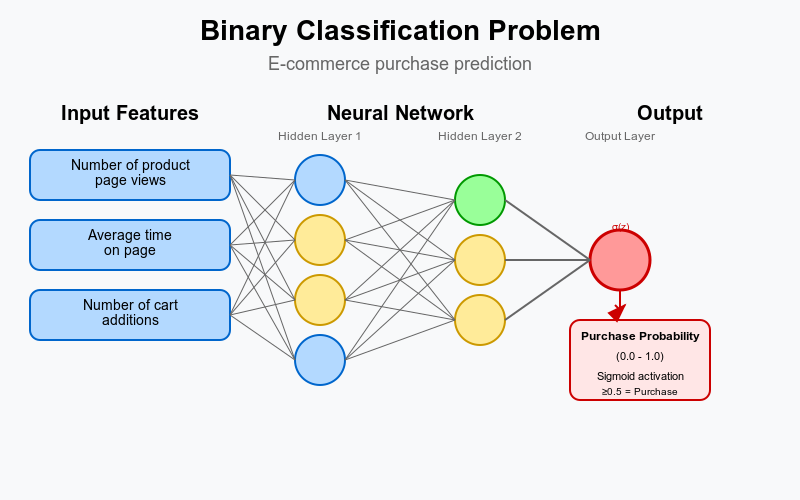
function createPurchasePredictionModel(inputShape) {
const model = tf.sequential({
layers: [
tf.layers.dense({ inputShape: [inputShape], units: 16, activation: 'relu' }),
tf.layers.dense({ units: 8, activation: 'relu' }),
tf.layers.dense({ units: 1, activation: 'sigmoid' })
]
});
return model;
}Expected Output:
A compiled neural network model ready to learn complex patterns in customer behavior data.
Step 3: Teach the Model
Use old customer data to train the model. The model changes its internal weights during training to make predictions that are as accurate as possible.
Tools:
- TensorFlow.js for in-browser training
- Google Colab for cloud-based training
- Jupyter Notebooks for interactive development
async function trainPurchaseModel(model, dataset) {
model.compile({
optimizer: 'adam',
loss: 'binaryCrossentropy',
metrics: ['accuracy']
});
const xs = tf.tensor2d(dataset.map(item => item.x));
const ys = tf.tensor2d(dataset.map(item => [item.y]));
const history = await model.fit(xs, ys, {
epochs: 50,
validationSplit: 0.2,
callbacks: {
onEpochEnd: (epoch, logs) => {
console.log(`Epoch ${epoch}: loss = ${logs.loss}, accuracy = ${logs.acc}`);
}
}
});
return history;
}Expected Output:
A trained model with accuracy improving over epochs, aiming to exceed 85% validation accuracy.
Step 4: Testing and QA
Humans are random, and when one of us does something out of the blue, the system should be able to handle this unfamiliar situation at least as well as a responsible human would.
Tools:
- TensorFlow.js for metrics
- Chart.js or Plotly.js for visualizing accuracy and loss trends
async function evaluatePurchaseModel(model, testData) {
const testXs = tf.tensor2d(testData.map(item => item.x));
const testYs = tf.tensor2d(testData.map(item => [item.y]));
const [loss, accuracy] = await model.evaluate(testXs, testYs);
console.log(`Test Loss: ${loss.dataSync()[0]}`);
console.log(`Test Accuracy: ${accuracy.dataSync()[0]}`);
return { loss: loss.dataSync()[0], accuracy: accuracy.dataSync()[0] };
}Expected Output:
Metrics like loss and accuracy on data that the model hasn’t seen before that show how well it works.
Step 5: Deploy the Model in Your Web App
Add the trained model to your e-commerce app so that it can make predictions about purchases in real time.
Tools:
- TensorFlow.js for browser-based inference
- Node.js + Express.js for server-side deployment
async function predictPurchaseLikelihood(model, customerInput) {
const prediction = model.predict(tf.tensor2d([customerInput]));
const result = await prediction.data();
return result[0]; // Probability
}
document.getElementById('predictBtn').addEventListener('click', async () => {
const pagesViewed = parseFloat(document.getElementById('pagesViewed').value);
const timeSpent = parseFloat(document.getElementById('timeSpent').value);
const cartAdditions = parseFloat(document.getElementById('cartAdditions').value);
const probability = await predictPurchaseLikelihood(model, [pagesViewed, timeSpent, cartAdditions]);
document.getElementById('result').textContent =
probability > 0.5
? `This visitor is likely to buy (${(probability * 100).toFixed(1)}%).`
: `This visitor is unlikely to buy (${(probability * 100).toFixed(1)}%).`;
});Expected Output:
A live prediction displayed to store admins or CRM dashboards, indicating the customer’s purchase probability.
Step 6: Keep Making the Model Better
You’ve seen the big AI players don’t rest, they keep bringing out new models. Likewise, you have to improve yours. To keep the model working well, you should always tally its predictions with real-world results, build new data pipelines, and retrain it every so often.
Tools:
- TensorBoard.js for monitoring
- MLflow or Weights & Biases for experiment tracking
Putting ML APIs together
APIs from platforms like Google Cloud ML, Amazon ML, and IBM Watson provide another easy method to add AI integration to web apps. Feature selection decisions are important in this method before adding these APIs’ pre-trained models to your apps.
Aspects to Consider and Technical Challenges
There are a lot of good things about machine learning, but you also need to think about some of the problems it can cause:
Data and Privacy
Machine learning web apps deal with a lot of data, so it’s possible that data breaches could happen. Companies need to make sure their data is safe and follows the rules of the GDPR.
Price and Difficulty
It takes a lot of knowledge and professionalism to use AI integration in the right way. Integrating machine learning into apps may be too expensive for small firms.
Training the Model and Making It Accurate
To get the best results, machine learning models should be well-trained and of high quality. Bad data collection and training might give you erroneous forecasts that make people think badly of you and cost your organization a lot of money.
How Well It Works
To get the greatest results, you need to optimize performance. Testing and making changes to applications on a regular basis might help them work better over time.
Work with Objects to Add Machine Learning to Your Business
Objects has been in business for more than 13 years and has finished more than 5,000 projects. We can help organizations add AI integration to their machine learning web apps. Our team of skilled ML engineers has successfully given solutions to businesses, startups, and government clients in many different fields.
We offer full ML integration services that make sure your company goals are met with the best performance, security, and scalability. These services range from unique prediction models to intelligent automation solutions through our comprehensive web development services.
To Sum Up
Adding machine learning to modern apps is a big step forward for firms who want to embrace all the power technology has to offer enterprises. There’s no guarantee your app will succeed by using AI integration and machine learning to offer tailored experiences and better features, but you definitely can’t win without out this.
Machine learning web apps can change the way your organization works, whether you run an e-commerce site, a customer service portal, or a data analytics dashboard. When used correctly with the right training and knowledge, you can improve your business and the experience of your users.
Work with Objects to get the most out of this wonderful new technology and see a huge difference in your own apps. Don’t wait, start using AI and machine learning in your business right now!
