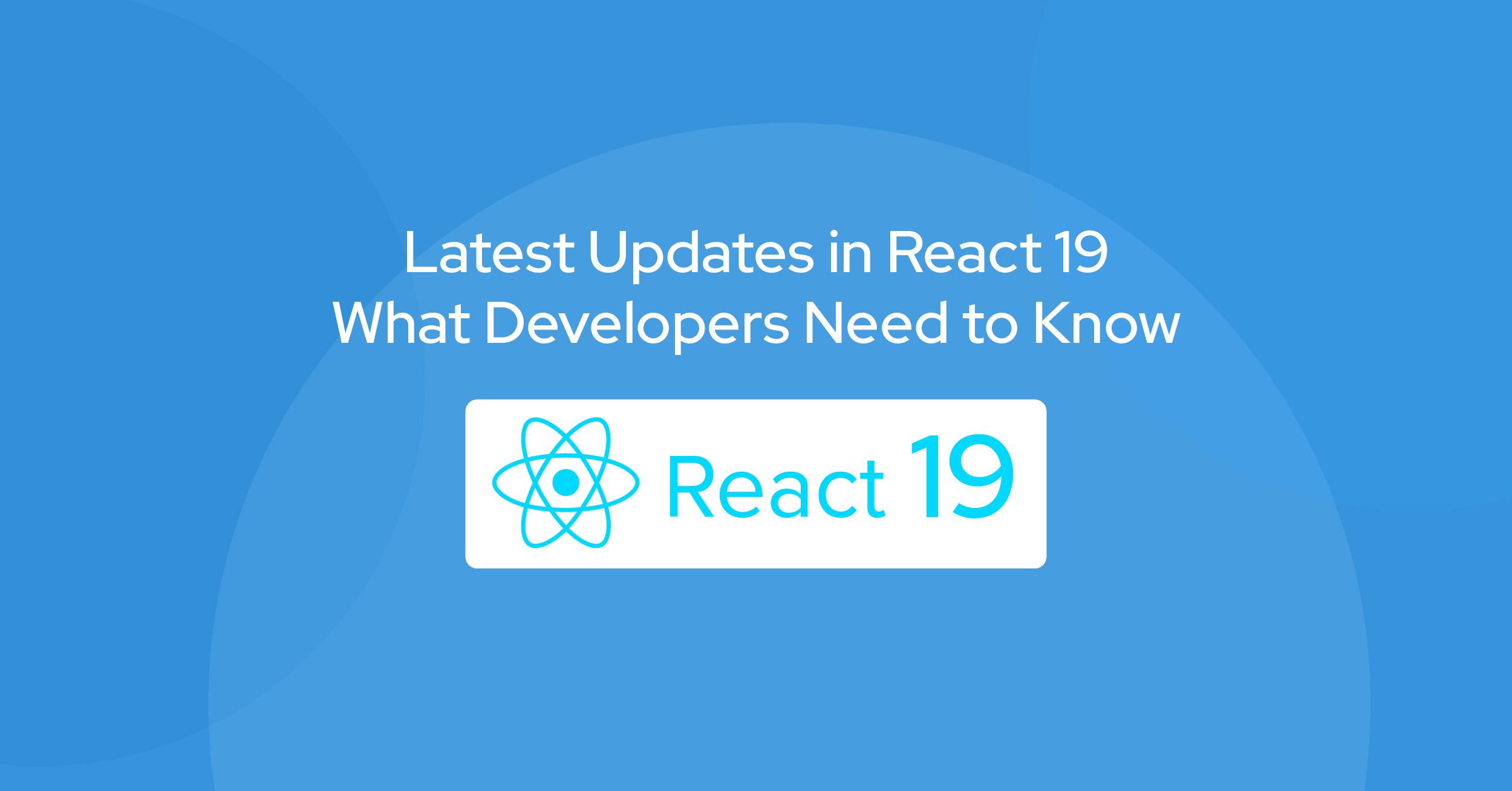React hasn’t dropped a major update in years, until now. React 19 Updates are finally here. Some changes have been expected for a while. If you’ve worked with React in any form—big app or side project—you’ll probably notice a few shifts in how things are written and handled, especially around async logic and component structure.
This isn’t just a version bump. React 19 Updates introduce new built-in APIs, better performance out of the box, and a fresh way of thinking about rendering and reactivity. It also marks the beginning of a more modern React: one that wants to do more for you with less code on your end.
If you’ve been hearing terms like the “React Compiler,” “useOptimistic,” or “Server Components” and wondering what’s actually changed, this guide breaks it down. We’ll go through what’s new, what’s changing, and what it means for developers in 2025, without the fluff.
React 19 Updates at a Glance
The core of the latest React release is about making things faster, simpler, and less repetitive. After years of sticking with the same patterns, React finally introduces a set of features that shift how we write and think about components without requiring a full rewrite.
React 18.3 was released earlier as a prep step. It added warnings for older patterns and gave developers a chance to clean things up before the full rollout. Now React 19’s out with fundamental changes. There’s a new compiler that takes care of memoization, better handling for async stuff, and server components that are actually usable now.
You’ve also got built-in support for things like metadata, more reliable concurrent rendering, and some new hooks that take the edge off common UI tasks: stuff like handling form state or showing optimistic updates.
At the core, React 19 Updates just mean less boilerplate and fewer workarounds. React does more of the behind-the-scenes stuff for you.
Key Features of React 19 Updates
React Compiler
One of the biggest highlights of the React 19 Updates is the new React Compiler. It handles the kind of optimization developers used to do by hand, like using useMemo or useCallback to avoid extra re-renders.
Now the compiler handles that in the background. It watches how your components use props and state, and skips re-renders when possible. That means fewer hooks to manage and less time spent debugging weird performance issues tied to stale references.
This also makes your code cleaner. You won’t need to second-guess when or where to optimize because, in most cases, React is doing it for you now.
It’s still early days for the compiler in terms of what it supports, but there is already a big shift in how React handles performance. And it’s one of those React 19 Updates that’ll make a real difference once you’ve used it in a larger app.
Actions and useOptimistic
The React 19 Updates also introduce a new way to handle async behavior: Actions. Instead of writing state logic and async logic separately, Actions combine them into one clear flow. You can call a function that triggers an update and handles loading, success, and error states without extra boilerplate.
Alongside that is useOptimistic, a new hook for building a smoother UI. It lets you show instant feedback while an action is still in progress, like updating a list before the server confirms it. The hook merges optimistic data with actual results once the update completes.
Together, Actions and useOptimistic reduce the need for things like useState, useEffect, or loading flags scattered across your components. These features are designed to simplify async patterns without relying on third-party libraries or complex custom logic.
If your app deals with form submissions, saving drafts, or updating lists, this part of the React 19 Updates will likely change how you build those flows.
Server Components & SSR Enhancements
Server Components aren’t new, but they finally feel usable in React 19. In earlier versions, they were experimental or tied to specific setups. Now, with the React 19 Updates, they’re built in, more stable, and better integrated into the rendering flow.
Streaming works better now. Server Components can load in parts, so the browser doesn’t have to wait for everything before showing something. It just starts as soon as it can.
There’s also less JavaScript being sent. Most of the logic stays on the server, and React sends over what it needs to display—no extra steps like hydration.
If you’re using Next.js or Remix, this has already been baked in. If not, the changes in React 19 Updates still help make rendering feel lighter.
New Hooks and Enhancements
React 19 Updates include a few new hooks that make common UI elements—like forms and async state—a bit easier to work with.
useOptimistic is one of the main ones. It lets you update the UI right away, before the server sends anything back, and then fold in the real result once it shows up. No extra wiring needed.
There’s also useActionState, which tracks the state of an async action—loading, success, or error—without juggling multiple useState calls.
For forms, useFormStatus and useFormState help with things like disabling buttons while submitting or showing a message when something goes wrong. They work well with Actions and make external form libraries less necessary.
All of these are meant to cut down boilerplate and simplify the kind of logic you deal with all the time.
Enhanced Concurrent Rendering & Batching
With the React 19 Updates, concurrent rendering gets a quiet but meaningful upgrade. Updates are now scheduled more intelligently, so React can prioritize what matters and keep the UI responsive, even during heavier workloads.
Automatic batching has also improved. In earlier versions, you’d sometimes need to wrap updates in special functions to group them together. React 19 handles that for you. Multiple state updates, even across async boundaries, are now batched by default without extra code.
These changes don’t require you to rewrite anything. They just make interactions smoother and reduce flickers or unnecessary renders in situations where React 18 might have struggled.
As with most of the React 19 Updates, it’s about doing less while the system quietly does more behind the scenes.
Backward Compatibility and Migration
React 18.3 was released as a prep step for the React 19 Updates. It introduced warnings for older patterns and gave developers time to clean up their code before the major changes hit.
In React 19, several legacy APIs have been removed. ReactDOM.render is gone, along with deprecated lifecycle methods and the old context API. If you’re still using some of the old stuff, you’ll have to change it before updating.
Manual memoization and complicated async setups aren’t really needed anymore, now that the compiler and Actions are built in. But most of what worked in React 18 still works here, so you won’t need to rebuild everything.
React recommends going to 18.3 first. Fix whatever warnings show up, then move to 19. That’s usually enough to avoid problems.
If your project’s been kept fairly current, the React 19 Updates should slide in without much effort.
Ecosystem Support
With the React 19 Updates out, the rest of the ecosystem is still catching up. Some frameworks and libraries already support the new stuff, and others are getting there.
Next.js has started rolling in features like Server Components and streaming. Vite and Remix are also updating to work with things like the compiler and concurrent rendering.
Stuff like Redux or React Query mostly still works, but it’s a good idea to check version notes before upgrading, just to be safe.
This kind of lag happens with every major release. The tools are getting there. Make sure the ones you use are ready before you switch.
Migration & Compatibility
If you’re getting ready to move to the React 19 Updates, running your project on React 18.3 is the first step. That version throws warnings for anything that won’t work in 19, so it’s an easy way to spot what needs fixing.
Some parts of React 18 still work just fine in 19, but others like ReactDOM.render, old lifecycle methods, and the outdated Context API, are out. You’ll also want to clean up any patterns that the new compiler doesn’t like.
Best bet: run the app in strict mode, fix whatever gets flagged, and then move up to 19. React’s provided tools and codemods can help with that part, so you’re not doing it all manually.
Most modern apps will be compatible with minor adjustments. However, if your codebase relies on outdated APIs or deep third-party integrations, plan for extra testing before deploying the React 19 Updates in production.
React 18 vs React 19 Updates: Quick Comparison
Here’s a snapshot of how the React 19 Updates compare with React 18 across key features:
| Feature | React 18 | React 19 Updates |
| Compiler | No built-in compiler; manual memoization | React Compiler auto-optimizes without useMemo or useCallback |
| Async Handling | useTransition, manual loading states | Built-in Actions API + useOptimistic for smoother flows |
| Server Components | Experimental | Stable, streaming supported, ready for real use |
| Metadata Management | External tools (e.g., react-helmet) | Native support for <title>, <meta>, <script>, etc. |
| Form State Hooks | External libraries often required | useFormStatus, useFormState handle forms natively |
| Concurrent Rendering | Available, sometimes needs config | Improved scheduling, automatic batching built in |
| Deprecated APIs | Still supported | Removed: ReactDOM.render, old context API, legacy lifecycles |
| Migration Strategy | N/A | Suggested upgrade path: React 18.3 → React 19 |
All of this means the React 19 Updates make setup quicker, take the edge off everyday tasks, and shift React toward more modern defaults, without forcing you to build things in a completely new way.
What It Means for Developers in 2025
The React 19 Updates are meant to simplify day-to-day development, especially for apps with lots of interaction or data. Features like the compiler, Actions, and new hooks reduce the need for boilerplate, while streaming and Server Components improve how quickly things show up for users.
If you’re used to reaching for custom hooks, loading flags, or memoization helpers, React 19 does more of that work out of the box. That means less code to maintain and fewer edge cases to patch.
These updates also make React development feel like other modern JavaScript frameworks, focusing on developer efficiency and built-in solutions. You don’t have to change how you write everything, but the workflow feels cleaner once you get into the new patterns.
For solo devs, small teams, or large production apps, the React 19 Updates offer something useful—whether it’s simpler async flows, better performance, or fewer manual optimizations.
Conclusion: React 19 Updates are Wide-Ranging
React 19 Updates bring changes that make React feel cleaner and more current. You’ve got built-in async support, smarter rendering, new hooks, and performance stuff that runs in the background, all without adding more code.
Whether building something new or updating an old project, most of the tools are already there; no big rewrite is needed. As more libraries catch up, React 19 will probably be what most people default to going forward.
React 19 Updates – Frequently Asked Questions
1. What’s the standout feature in React 19?
Actions. They simplify data fetching and state updates, especially in forms—less boilerplate, smoother async handling.
2. What should I check before upgrading?
Update your dependencies and third-party libraries. To catch warnings, start with React 18.3. Read the release notes so you know what to expect.
3. Any known bugs in React 19?
Some devs have seen hydration warnings, unexpected useEffect behavior, and issues with React.lazy and form Actions. Keep an eye on GitHub for updates.
4. Is React 19 backward compatible?
Yes, for the most part. Just remove deprecated stuff before upgrading.